CentOS 8 桌面版安装
尝鲜玩,CentOS 8与2021年底不维护了。但安装过程也不少坑。
UltraISO做个CentOS 8引导,minimal / boot 版即可,因为要网络安装。(dvd版U盘放不下,因为做引导只能是FAT32,最大4G,dvd版有8G+。)
记住引导U盘的盘符名称,比如我做完了叫
CentOS-8-3-记得BIOS里调整BOOT顺序
不着急按回车,先点‘e’键,进入编辑模式
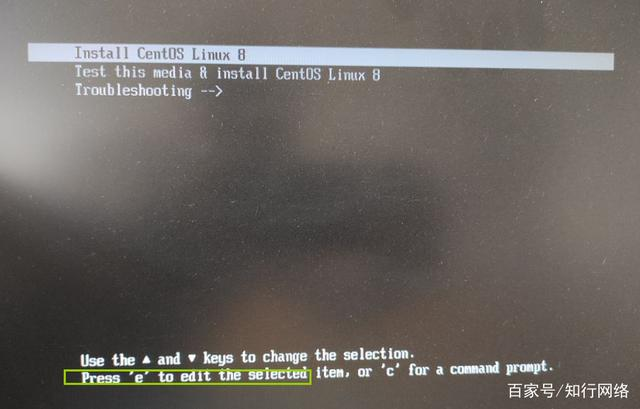
把第三行的语句
inst.stage2=hd:LABEL=CentOS-8-2-2004-x86_64-dvd quiet修改为你的盘符名称
inst.stage2=hd:LABEL=CentOS-8-3- quiet安装时,镜像选择网络安装,填入mirrors.aliyun.com/centos/8/BaseOS/x86_64/os
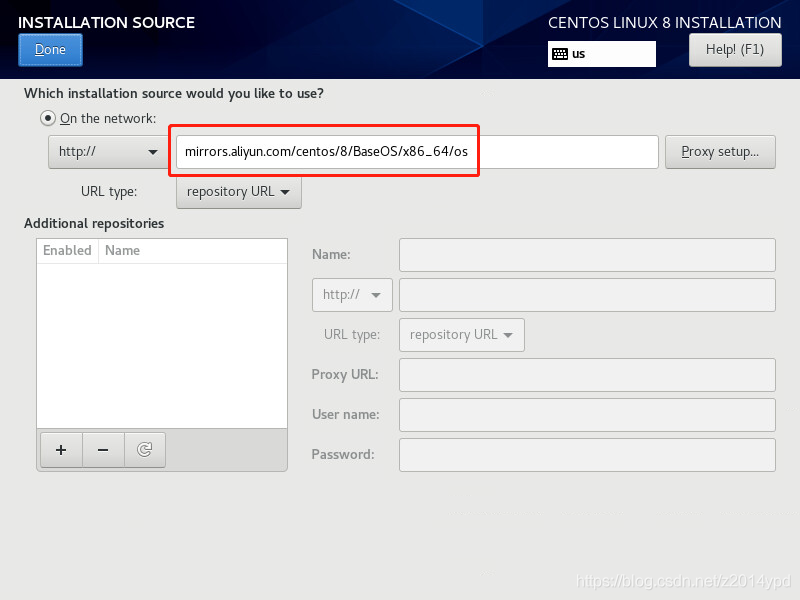
使用的是阿里巴巴开源镜像站,文件地址:
https://mirrors.aliyun.com/repo/Centos-8.repo
使用方法:
1 | cd /etc/yum.repos.d/ |
Done
